|

pratsss | saved a failed attempt as complete http://twitpic.com/68fdz2/full http://twitpic.com/68fdz2/full
Now that I finally managed to complete this level, I can't do it, because of this 12'' wrong file.
How can I fix it?
Thanks,
Dan |
pratsss
|  |  | Sorry, forgot to mention that is about level Braking School. |
| Kenn
| 8 | |  |  |
| 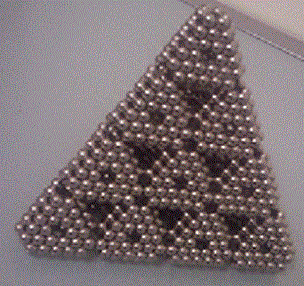 |  | That screenshot shows a complete time of 0:12,50
There is no way you could possibly do braking school that fast. I've never had any trouble with any level not saving properly or not being accepted as a submission on the ipod version.
The numbers below the levels in the list as I'm sure you're aware are attempts/completes/failed, under braking school it does not show you as having completed it even though it shows that inconceivable time. I doubt there is any way you can fix it short of completing the level again. |
| Vega
|  |  | submit it for an eternal gold |
| pratsss
|  |  | it's so odd. seems to be a bug, really. i couldn't believe that i wasn't able to submit my real time when i finally managed to complete it. it seems i'm only going to be able playing from another iphone or palm =/ |
| pratsss
|  |  | Kenn, now it shows that i did complete twice. but as it has stored this 12-second as completed, as well, i'm not able to submit it. |
| Kenn
| 8 | |  |  |
| 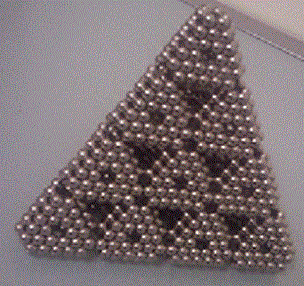 |  | You can manually delete the 12 second recording by doing the following:
Menu button, Browse my games, Scroll down to the 12 second recording, press the trash icon in the top right, press the red subtract symbol to the left of the recording, press delete on the right side of the screen. Its somewhat involved but it may help.
Another options would be after completing the level for a third time, immediately go into the menu without pressing forward to 'play another level' or stop to 'try again' and manually save that completed recording. You can then manually submit each recording even though it is not your fastest, I've done this many times for Lasertag  |
| Kenn
| 8 | |  |  |
| 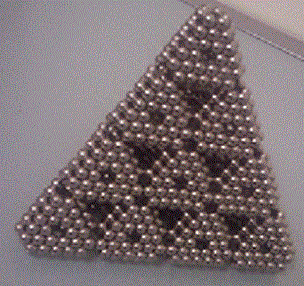 |  | I failed to include that you manually submit recordings through the 'browse my games' menu, same place that I described how you manually delete. Click the recording then click submit to Hall of Fame. |
| Laser
|  |  | Try Kenn's methods first, but I remember having this issue years ago, and having to delete the "Results" file that is created for that pack (in your case Sweet Fifteen) and stores its times.
If I'm right, then deleting just the recording won't work, because the game still knows about it.
I used ZLauncher on my old Palm and could get to the file using the file manager, so I guess you can try getting something similar for your iPhone.
After you'd do that, you might need to "rescue" your old recordings to be able to access them by creating a new results file. The way you did it on Palm was by typing in the word "Rescue," but I vaguely recall Sz adding something to the game menu to make it simpler. |
| pratsss
|  |  | yes, it did work!! thanks!!!! |
|
|
 http://twitpic.com/68fdz2/full
http://twitpic.com/68fdz2/full

 Report a bug
Report a bug



