|
Up to:  Newsand Announcements Newsand Announcements

Sz | Bike or Die v1.4 is coming!Download the first public beta here:
BikeOrDie-1.4beta1.zip
BikeOrDie - New Deal.prc - levelpack utilising 3 new gameplay features, described below
New in gameplay:
Updraft (can work as an elevator, trap, create effects like reversed gravity, weightlessness)
Variable friction. Certain surfaces can be marked as "slippery" or "reduced friction"
Selectable number of mandatory checkpoints (can increase the number of different ways a given level can be solved)

Technical improvements:
Ghost bike. Race agains your best recordings! It's almost like multiplayer 
Improved map
Levelpacks on card. Levelpack selector can be used to move levelpacks between internal memory and card. When installing manually, place them in /Palm/Programs/BikeOrDie/Levelpacks
Recordings on card. Just switch to "Card" in "Recording Options" and all your recordings will be moved to external memory freeing a lot of space in your device. (The full exaplanation of this feature and its benefits would not fit here, i will describe it later)

Bugs/Compatibility issues resolved:
No more annoying pause when dying (experienced on NVFS devices like Lifedrive, Tungsten 5, Treo 650)
Better power management (does not run on full power when not needed, eg. in pause, map)
Pause automatically when the device is turned off |
Sz
|  |  | Update:
This new beta version fixes all reported bugs, except for the problem with moving recordings to the card (which can now be diagnosed better thanks to the improved error messages).
Download the new beta here: BikeOrDie-1.4beta2.zip
Additional improvements:
updraft looks better (or at least it does not look like rain anymore, the new look is sufficiently abstract to pass as a wind, magnet force, dragon breath, etc  ) )
ghost bike is visible on dark background
more specific error messsages when moving recordings to the card
new easter egg: "ighost"

thanks to all who tested "1.4 beta 1"!  |
| Sz
|  |  | The last(?) update:
BikeOrDie-1.4beta3.zip
This one fixes the "invalid filename" bug (which only affects Kristopher's devices  ) and allows you to select your preferred updraft style (new, old, or both!) ) and allows you to select your preferred updraft style (new, old, or both!)
 |
| | | Kristopher
|  |  | Now I find on my Zodiac, using WinLauncher,
BikeOrDie - Someguy's ~4EBC.prc
BikeOrDie - Someguy's ~7BED.pdb
BikeOrDie - Someguy's Levels [the bike icon appears here, so I think it is hiding the file extension on purpose]
BikeOrDie - Someguy's Levels_Re [the bike icon appears here, so I think it is hiding the file extension on purpose]
What are these extra files with the "~" in the filename?
I think there are two different errors here:
The Zire 72 can't write any recordings to the card (although it can make the Recordings folder)
The Zodiac has trouble with a few recordings. I'm not sure why.
Maybe the bad file names are reading the RAM and not writing to the card?
Ibanez: do you keep Bike or Die! in your internal memory, or is the game on an SD card? I wonder why you do not get errors.  |
| Sz
|  |  | recordings that were once moved to the card will not be moved again, this information is stored inside the recording file itself (on palm).
in your case, "moving 20/655" (despite nothing is being moved) means that 20 files were already archived (but they were not removed from internal memory during move because they are from the current levelpack or they were created recently and the corresponding option is enabled - "keep in internal" in recording options). |
| Sz
|  |  | i don't know anything about "~" files - BoD should not create such things! especially the prc is weird, BoD never writes prc files.
have you tried creating the "Built-in levels" folder on zire? maybe the next error message in BoD would then say something more interesting?
what is the error code and filename (if any) reported when zodiac fails to move the recording?
the application location (internal/SD) is not relevant here (in theory of course  ) ) |
| Sz
|  |  | "98 Dir(s)" issue: i think the "dir" output is misleading, it probably reports the total numer of folders on your card. |
| Kristopher
|  |  | -> Recordings that were once moved to the card will not be moved again, this information is stored inside the recording file itself (on palm).
Bike or Die! has a single recording file, then, that lists each PDB and its location? This is what I did not know.
Also, you can say not to move recordings if they are from the current levelpack. So then, if you change levelpacks, it has to move recordings to and from the SD card?
I have created the "Built-in levels" folder, and loaded all of the recordings from the SD card back to the Zodiac. I have unchecked all of the boxes ("Keep recent recordings on Palm"), so it will try to move everything now...
Instant errors.  On both Palms, I am always getting the same error code, with the same path. I do not get any other error codes. On both Palms, I am always getting the same error code, with the same path. I do not get any other error codes. 
When I save a new recording to the card, it does work, but moving the recordings does not work.
I suspect "recording file itself (on palm)" does not work right. (When I first tried moving files to the card, some were moved, and I was able to reload these onto the Zodiac fine, also.) |
| mike flips
|  | | Sz
|  |  | by recording files i mean the "BikeOrDie_Rec_LXXXXXXX.pdb" databases, each file stores the information about its own card backup.
so after creating the "Built-in levels" folder the message still reports the "Built-in levels" filename as invalid? 
and yes, in "recordings on card" mode BoD loads recordings from SD each time you change a levelpack (but it does not have to copy the current ones back to SD because they are already marked as "on card", there is only loading and deleting).
perhaps you could send me all your BikeOrDie_Rec_*.pdb files from your device? i think the problem lies in one of the files... |
| Sz
|  |  | more about the card support in BoD: (yeah, i should create FAQ section on this website!)
in "recording on card" mode everything happens automatically and there is no reason to use the "manual" buttons.
manual operations (moving to/from card) are meant for users who don't want to use card normally, but want move the recordings to card occasionally. these operations can be also used to merge several sets of recordings onto a single card or palm.
"move to card" operation moves all recordings (except for these already copied, there is a "card" icon in in "recorded games" when you click on such recording).
"copy from card" loads the current levelpack recordings (but skips the recordings that were already loaded).
from the above, we see that subsequent moving from/to card effectively does nothing and is always safe
current levelpack recordings are always present in internal memory when a given levelpack is active. "move" operation does not delete current recordings until you switch to another levelpack.
additional "keep in internal" options influence what recordings are removed when you quit BoD (which only happens in "recordings on card" mode)
"keep in internal: current levelpack" means that BoD doesn't have to load current recordings from card on every startup so it is a bit faster (especially with NVFS). you only wait a bit when switching to another levelpack while another set of recordings is being loaded.
"keep in internal: recent" - new recordings are not deleted for 3 days so you can still use hotsync and java websync or manual submission
and by disabling both options you can have completely BoD-free internal memory (except for application preferences) which is also nice in some cases. |
| Sz
|  |  | mike: i think most people here would rather say: "go live on friday so we have the weekend to play"  |
| Kristopher
|  |  | Sz, I tried emailing my Bike or Die! files to you, but I get an error:
< sz@toyspring.com> :
195.149.226.184 failed after I sent the message.
Remote host said: 554 mail server permanently rejected message (#5.3.0)
It might be the 2-3MB ZIP file size.  |
| Kristopher
|  | | PMD
 | | 5 | | | 6 | |
|  |  | SZ, I like the selectable updraft/rain/dragon's breath. The combo even looks good on most levels. Not all though (Half Normal looks half normal). 
Everything seems to work just perfectly on my Treo 650.
Great work on the new features/version! |
| Ibanez
| 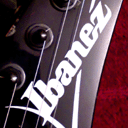 |  | The updraft options are great - I now prefer the both enabled look.
The show map button (Green phone on Treo650) still exits the game occasionally.
No other problems found...
Great work Sz  |
| Micha
|  |  | Hi Sz,
thanks for the great update. Unfortunatly I still have problems with the blocking of the buttons on my device (Zire 71):
1. When I hit the map button (in my case the task button) and quickly hit it again, BOD cancels and the palm switches to tasks. When going back, the level starts from the beginning. It does work, when I wait a few seconds before hitting it again.
2. When I hit the forward button (in my case calendar) during entering the finish flag my device switches to calendar.
Thanks, Micha |
| Ibanez
| 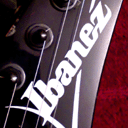 |  | Kristopher: I have BOD installed on internal memory. No errors moving recordings to and from card, just the anomoly that BOD lost the times for the current pack(NewDeal) and even after I brought the recordings back it didn't know of a best time for Level 1. Now when I look in the list of recordings the best time(which I had previuosly done) doesn't have the medal. |
| Sz
|  |  | 1. micha: "disable other keys" in "control options" should solve the calendar finish problem
2. the other bugs are not yet fixed (quitting from map and losing the current level time when switching to the card). fortunately the lost time can be recovered by using the easter egg "rescue"  |
| MacGuru
|  |  | I would KILL for a level editor... *cough* *hack* *hint* *cough*... damned allergies  |
| MacGuru
|  | | Micha
|  |  | Thanks for the answer  . "Disable other keys" is activated. The problem occurs, when pressing the calendar key a bit longer right after BOD has displayed the message "saving records". Micha . "Disable other keys" is activated. The problem occurs, when pressing the calendar key a bit longer right after BOD has displayed the message "saving records". Micha |
|
|




 News
News


 ) and allows you to select your preferred updraft style (new, old, or both!)
) and allows you to select your preferred updraft style (new, old, or both!)



 On both Palms, I am always getting the same error code, with the same path. I do not get any other error codes.
On both Palms, I am always getting the same error code, with the same path. I do not get any other error codes. 


