There are 3 ways to submit your score to the "Bike or Die" Hall of Fame:
1. Upload directly from the gameThis is usually the best method, but you need the internet connection configured on your palm.Use the menu "Rec/Submit my best times" to automatically send your best time trial results for all levels. |
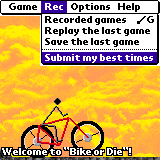
|
Apart from this, you can also send any recording from the "Recorded Games" window (use the menu Rec/Recorded Games to get to this window). This method can be useful when multiple players use your palm and some of them want to submit their recordings even if they are not the best and are not automatically picked up by the above procedure.
|
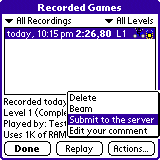 |
2. Upload the recording file from your browser
This method can be used if you don't have the internet connection on your palm.For now it is not very convenient:
- Sync your palm
- Click on "Browse" below and look for the recording files. They should be in the backup directory in your PalmDesktop installation, usually "C:\Program Files\Palm\username\Backup". The files are named according to your score, eg."BikeOrDie_Rec-L1-T12345.pdb" if you played on level 1 with the time 1:23.45.
3. Use the websync application
Like the previous one, this method can be used if your palm doesn't have the internet connection. It is more convenient, because you don't have to look for your recording files - everything goes automatically. |
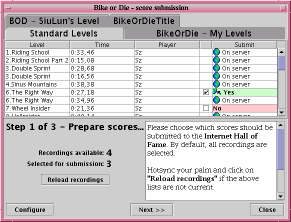 |

 "Bike or Die" websync
"Bike or Die" websync